Renseignements
- Dernière connexion: Il y a 11 heures
- Genre: Homme
- Lieu:
- Contribution Points: 0 LV0
- Rôles:
- Date d'inscription: janvier 4, 2022
Listes récentes

Cicada
Cicada
Protect Your Online Privacy and Security!
For all browsers, pc, mobile, block third party cookies, these are tracking you across sites and your data will be collected.
PC: For those who dont know about adblock extension on browsers, this can remove any ads on any sites including youtube. You can install ublock origin depending on your browser, but not from ublockorigin.com, is not their site. Ublock is actually a wide-spectrum content blocker that blocks ads, trackers, coin miners, popups, etc. through the following lists of filters, enabled by default:
- EasyList (ads) / EasyPrivacy (tracking) / Online Malicious URL Blocklist / uBO's own lists.
For tech savvy you can also block different elements on sites, see filters list.
Firefox: https://addons.mozilla.org/en-US/firefox/addon/ublock-origin
Opera: https://addons.opera.com/en/extensions/details/ublock
Chrome: I dont recommend!
Google search engine tracks every search you make, duckduckgo or even brave search engine have better privacy but gives you less results.
If there are popups (new window opening in browser, this happens especially on suspicious sites) install popup blocker from add0n.com/popup-blocker.html so that you wont be redirected to strange links!!
I recommend to also install popup blocker, there were many times when i found a hidden link on a page and when i clicked that area, ublock didnt catch the link but it was stopped by popup blocker, or when some random sites have been blocked automatically.
If you install Brave browser, then you dont need to install ublock because is a more advanced browser which contains some cool features, more details below,<<<but popup blocker is required.>>>
For tech savvy: In the last times Brave also installs vpnwireguard service automatically, although its not a big deal, its weird to install something without user consent. You can leave it, or disable/delete service, after some time its reinstalling again because of their installer, i deleted all their update system until they solve it. You can also ignore this, if the service is not active is not an issue. Now i switched to Linux so i dont know if they solved this for windows.
Nonetheless Brave is still my favorite and use it as main browser.
My recommendation: Brave + popup blocker or Firefox + ublock + popup blocker.
Mobile: You can install Brave browser.
Also you can listen music in youtube with the screen blocked or in background.
Another browser is FAB Adblocker Browser.
Also if you encounter any problem with blocking ads on youtube, just watch without being logged in.
Avoid using your phone to visit suspicious sites and if you want to watch dramas visit kisskh for example (i think cataz should be fine) and dont put your personal informations on this browser.
lf you install Brave browser, for more privacy settings i have the following:
At settings - shields:
Trackers & ads blocking - (Agressive)
Block fingerprinting - (Strict)
Block cookies - (Only cross site)
Also at settings - Privacy and security:
Block third party cookies
For VPN users:
Fingerprinting is very important for privacy. Brave gives you a randomized fingerprint, if you use other browsers most likely you have a unique fingerprint and can be tracked across all sites when you re using VPN.
More info here, also make a test: https://coveryourtracks.eff.org
Remember to follow the instructions from above before you access the sites below!!!!
Free sites:
https://cataz.to/ - US series/movies, c/k dramas at 1080p quality
https://brocoflix.com/ - similar
https://broflix.cc/ - similar
https://engvideo.net/en/serials - US series/movies at 720p quality, has a lot of eng subs
https://mkvdrama.org/ - cdramas and kdramas at highest quality, but you need to download the eps, it has the highest 1080p and 2160p for a few. but there arent so many of them only the new ones
https://kisskh.co/ - this site has a lot of asian dramas (there is also kisskh.la), there are some at 1080p but most of them are at 720p, has the fastest updates.
all-wish.me - for anime 1080p - block all cookies
turkfans.com - turkish dramas - block all cookies, for sure has a lot of ads and when i click to play the videos suspicious links keep appearing (i think its the only site that has so many annoying popups but its the only site i found with good subs) and as long as you re doing what i said above its ok
nekomeowmeow.com - block all cookies, for good quality thai dramas, same story as above with turkfans, some thai dramas are also on kisskh so maybe you should check there first,
When i want to watch a drama i look for 1080p quality or at least 720p in some cases if the quality is enough, if the video is lagging i switch players or choose another site till i find the fastest one, same for good subs.
I always check kisskh first for asian dramas and if the quality is good i stay here, for my favorite dramas i may download the eps from mkvdrama for 1080p and some 2160p or if there are not onging check cataz for example (for ongoing is slower), brocoflix, engvideo etc..
Below you will find a list with more sites:
https://old.reddit.com/r/Piracy/wiki/megathread/movies_and_tv
In general when you visit a suspicious site block all cookies. Although most sites dont work with cookies blocked, you can try it first to see if a site works with all cookies blocked, especially for suspicious ones, if it doesnt work change to block third party cookies.
Why do i keep saying block all cookies?
Because cookies are saved on your device and some may be suspicious and very hard to delete. Best when visit a site is to leave no trace, if you cant do it by hiding your ip with vpn and block fingerprinting at least to not store anything on your device.
Use the browser you watch dramas or navigate on suspicious sites only for this, dont put your personal informations on it or link your main credit card.
Also a tip for avoiding exposing your credit card info to suspicious sites:
Never link your main credit card on any site.
Use virtual credit cards or single use cards (they self destruct after being used once so if your data is stolen no worriesss). Im using Revolut, dont know if other credit card providers have these features.
Also if single use cards dont work you can create virtual cards and after you pay freeze them, or delete them.
Stay safe!
If you have questions you can ask me anytime:)
Statistiques
126d 21h 31m
Mises à jour des listes
-
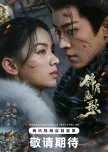 Planifie de regardernov. 1, 2024
Planifie de regardernov. 1, 2024 -
 Planifie de regarderoct. 21, 2024
Planifie de regarderoct. 21, 2024 -
 En cours de visionnage 8/14oct. 14, 2024
En cours de visionnage 8/14oct. 14, 2024 -
 En cours de visionnage 6/20juil. 29, 2024
En cours de visionnage 6/20juil. 29, 2024 -
 Complétéjuin 22, 2024
Complétéjuin 22, 2024 -
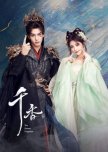 Planifie de regarderjuin 19, 2024
Planifie de regarderjuin 19, 2024 -
 Planifie de regarderjuin 18, 2024
Planifie de regarderjuin 18, 2024 -
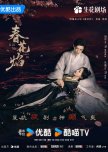 Planifie de regarderjuin 9, 2024
Planifie de regarderjuin 9, 2024 -
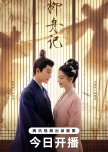 Planifie de regarderjuin 9, 2024
Planifie de regarderjuin 9, 2024

















